Delivery
Configuration
Not configuration needed.
How to create a delivery collection
You can create a delivery collection by clicking on the “Delivery Final Images” button. The button is available once the collection has been approved.
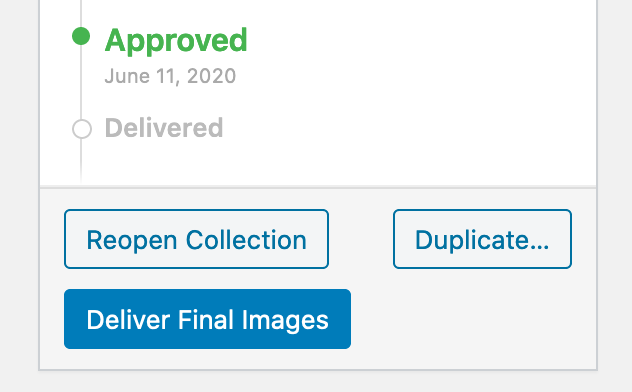
You can also skip right to delivery, when creating a new collection by clicking the “Skip to Delivery” link at the top.
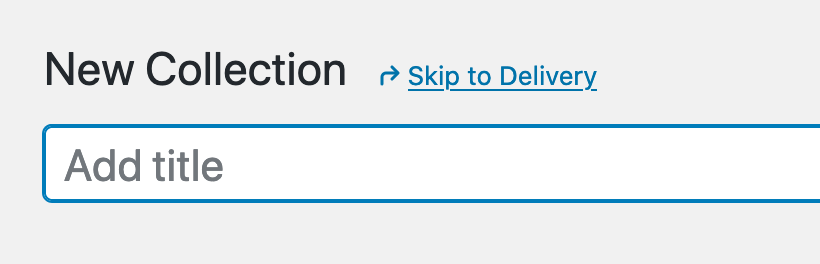
How does the download tracking work?
Every time your client clicks on either the “Download All” or one of the single image “Download” buttons, picu will log the date and time, as well as which image (or all) was downloaded.
Please note: If you are logged in and the author of the collection, then downloads will not be tracked. This way you can test your delivery, without adding to the download history.
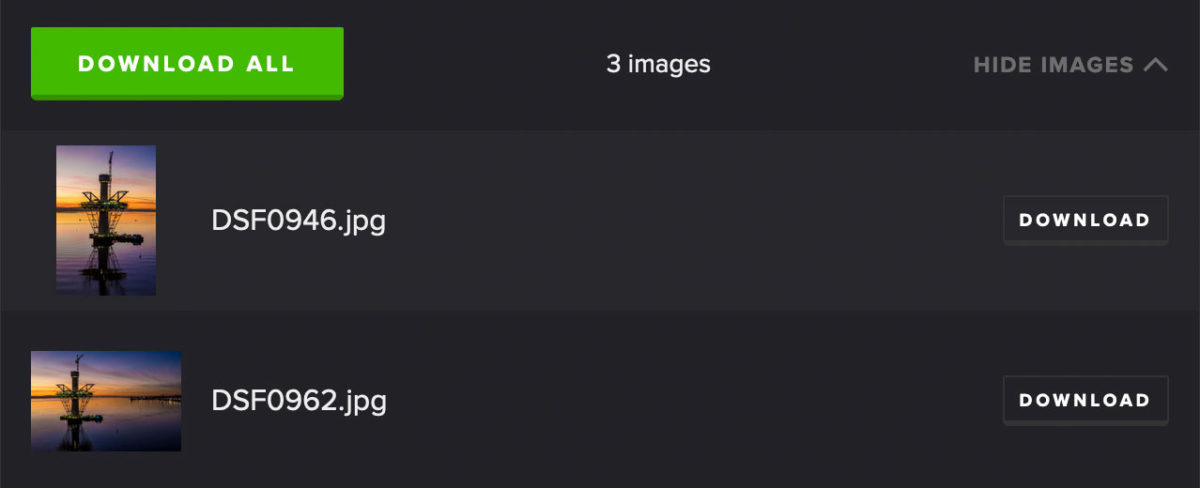
One final thing: Technically it is not possible to track, if the download was successful or not (eg. because it was canceled or the connection was interrupted). picu can only verify that a download was initiated.
Define a background image
Support for background images unfortunately hasn’t made it into this first release, but will be part of a later update.
In the meantime you can use the following code snippet, to display a random background image from your uploads:
function my_picu_delivery_random_collection_background( $custom_styles ) {
$post = get_post();
$delivery_option = get_post_meta( $post->ID, '_picu_collection_delivery_option', true );
if ( $delivery_option == 'upload' AND ( 'delivery-draft' == $post->post_status OR 'delivered' == $post->post_status ) ) {
$delivery_images = get_post_meta( $post->ID, '_picu_collection_delivery_ids', true );
$image_ids = explode( ',', $delivery_images );
shuffle( $image_ids );
$image = wp_get_attachment_image_src( $image_ids[0], 'full' );
if ( $image ) {
$custom_styles .= 'body { background: url(' . $image[0] . ') fixed; background-size: cover; }';
}
}
return $custom_styles;
}
add_filter( 'picu_custom_styles', 'my_picu_delivery_random_collection_background' );Just place the code in a custom plugin.
Filters & Hooks
Have a look at the available filters for the Delivery module.
Still having issues?
In your WordPress Admin go to picu > Settings > Debug Info and send the contents of this page and your questions to support@picu.io.