One of the key functionalities of picu is the sending of email notifications – either to inform the client about a new collection of images or to notify you, the photographer, that a collection as been approved.
In this post we explain how picu handles emails and show you some of the steps you can take, if you think something is not working.
Using WordPress functions
picu uses functions built into WordPress to send emails. If you have any email issues, please make sure your WordPress installation can send emails, eg. notifications for new comments, resetting passwords etc.
If those don’t work, picu usually can’t send out emails either.
Sending a collection to the client
When you choose “Send via email” as your share option, your client will receive a nicely formatted email with your message and a link to the collection.
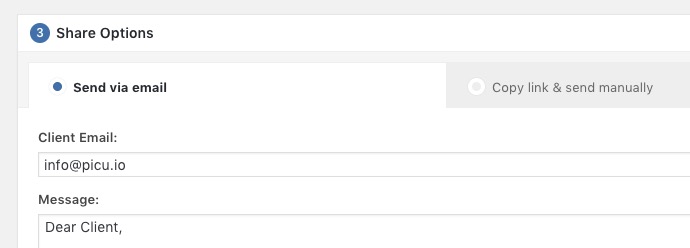
This email will be sent to the client’s email address you specified under “Share Options”.
Also, you will get a copy (CC) to the email address specified in your user profile. You can see/change that address in the WordPress Admin under “Users > Your Profile”.
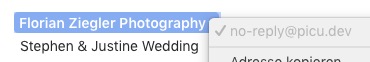
The email will use your website’s title as the FROM name. You can see/change your website’s title by going to “Settings > General”.
It will construct the FROM address using “no-reply@” + your domain name. Eg. if your domain is photographer.com the from address will be no-reply@photographer.com.
Both can be manually adjusted, see below.
Receiving a notification once the client has approved a collection
An email will be sent to you, announcing that the client has approved a collection.
This email will be sent to the email address specified in your user profile. In the WordPress Admin go to “Users > Your Profile” to see/change that address.
Make sure it is correct and working, otherwise you won’t receive any notifications!
Changing the FROM name and address
In the latest version of picu we added a filter to change the FROM name and address. Use the following code in your theme’s functions.php to change them:
function my_picu_email_from( $from ) {
$from['name'] = 'Custom Name';
$from['address'] = 'custom@domain.com';
return $from;
}
add_filter( 'picu_email_from', 'my_picu_email_from' );
If you have any questions, please contact us.