
If you are a photographer, image SEO (Search Engine Optimization) is essential for getting your work seen online and attracting new clients. Luckily, there are a few things you can do to make sure your images are properly prepared for the search engines.
When you optimize for image SEO, Google and other popular search engines are much more likely to showcase your content higher in users’ search engine results for any relevant searches.
In this article, we’ll discuss different ways you can optimize your photography website for SEO so that your content grabs the attention of prospective clients – and subsequently generates more revenue for your business.
Why Image SEO Is Essential For Photography Websites
Image SEO is all about optimizing your images so they rank better in search engine result pages (SERPs). Searching online for images is a trend that is continuing to rise dramatically, with 22.6% of all internet searches being for images, and 62.6% of all searches on Google Web Search.
When looking to hire a photographer, most people use image searches for ideas, inspiration, and to find a photographer that seems perfect for their event and style. If your images are ranked higher in user SERPs, you have a better chance of driving consistent organic traffic to your photography website.
In addition to this, photography websites usually have less text-based content which is why it is vital to provide Google with more information about your images. This will help search engines better understand what your images are about and deliver them to the right users.
Best SEO Practices For Photographers
Let’s dive in to look at some of the essential best practices for photographers to improve the image SEO on their photography websites.
1. Use Descriptive File Names
It’s vitally important to use the right filenames for your images to promote SEO on your website. You can include high-priority keywords in your image filenames – for instance, if it’s an image of a garden, you can set the file name to “Tropical-Garden-001.jpg”.
However, you want to make sure you don’t stuff keywords in your image filenames and end up with long image names. This is because Google looks for descriptive filenames and sometimes uses the filename as the featured image snippet on users’ SERPs. Best practices suggest using high-priority but relevant keywords to describe images or galleries properly.
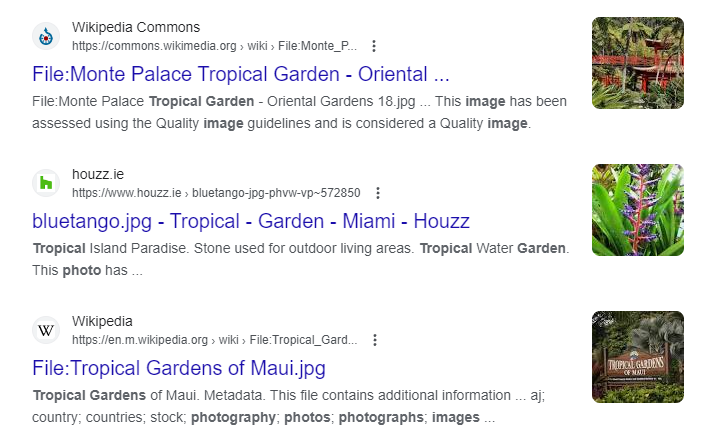
Think about your image file names from a real person’s perspective. In simpler words, the image filename should make sense to a human that reads it.
For instance, “DSC13452.jpg” is a bad image filename because it is hard to read and gives you no hints about the content of the image. On the other hand, “tropical-gardens-berlin-001.jpg” is much better as it describes the content of the image.
2. Add ALT Text To Your Images
Adding ALT text to images on your photography site is also essential for optimizing image SEO. ALT text for images tells people and search engines what your image is about, especially when they’re not displayed on the front-end for reasons such as poor internet connection or server loading issues. It’s also crucial for people with visual impairments who browse your website using a screen reader.
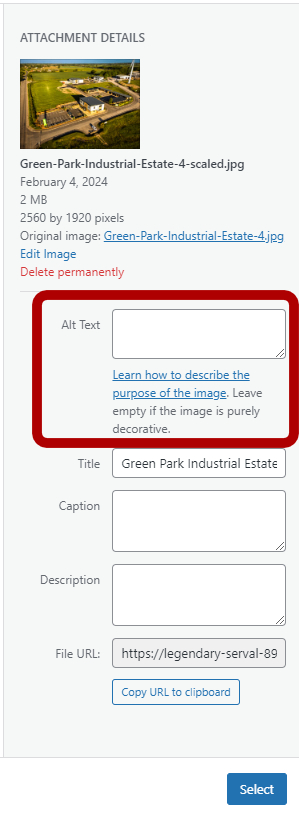
Adding ALT text to images prevents site visitors from getting confused when images don’t load quickly. It also helps search engines understand your images better. Ideally, you want to make sure your ALT text describes the content of your image properly.
For instance, if you’re publishing an image of a Margherita pizza, adding the ALT text “pizza” is not very descriptive. However, adding “Slice of Margherita pizza” is better and more descriptive.
It’s always good practice to include relevant SEO keywords in your ALT text, but don’t overdo it. This allows search engines to rank your images higher in SERPs and grab the attention of more people.
3. Add an XML Image Sitemap
To put it simply, a sitemap of a website helps search engines identify the content on your website. This means that an image sitemap is used by search engine crawlers to find your content easily and display it to users when they search for it.
Adding an XML image sitemap for your photography website can help highlight the content on your site and make it easily discoverable by search engines.
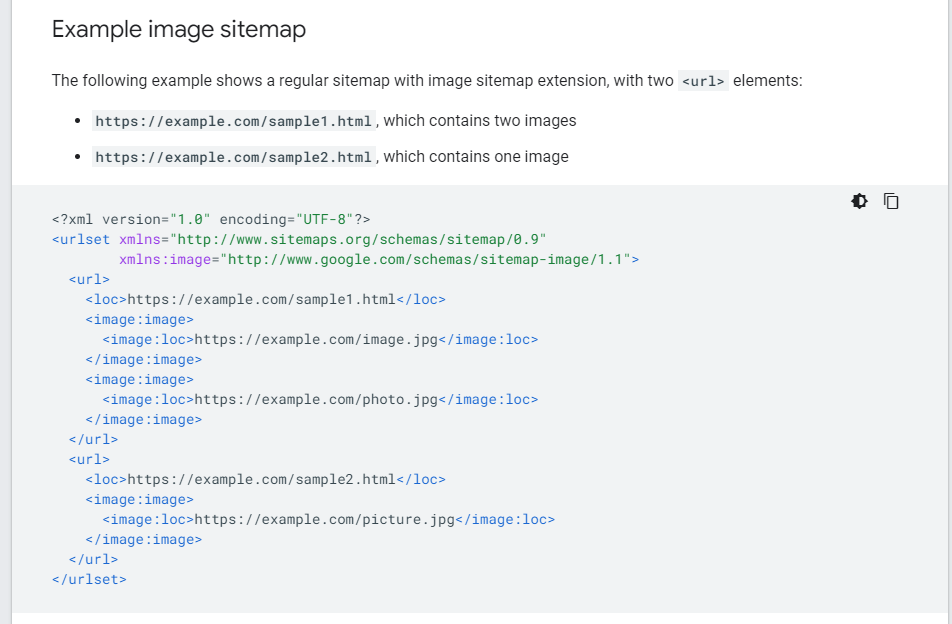
Image: Google Search Central
4. Use a WordPress SEO Plugin
One of the best features of WordPress is the scalability you get with its plugins and themes. You can optimize the SEO of your website – including all images – using a robust WordPress SEO plugin such as Yoast SEO.
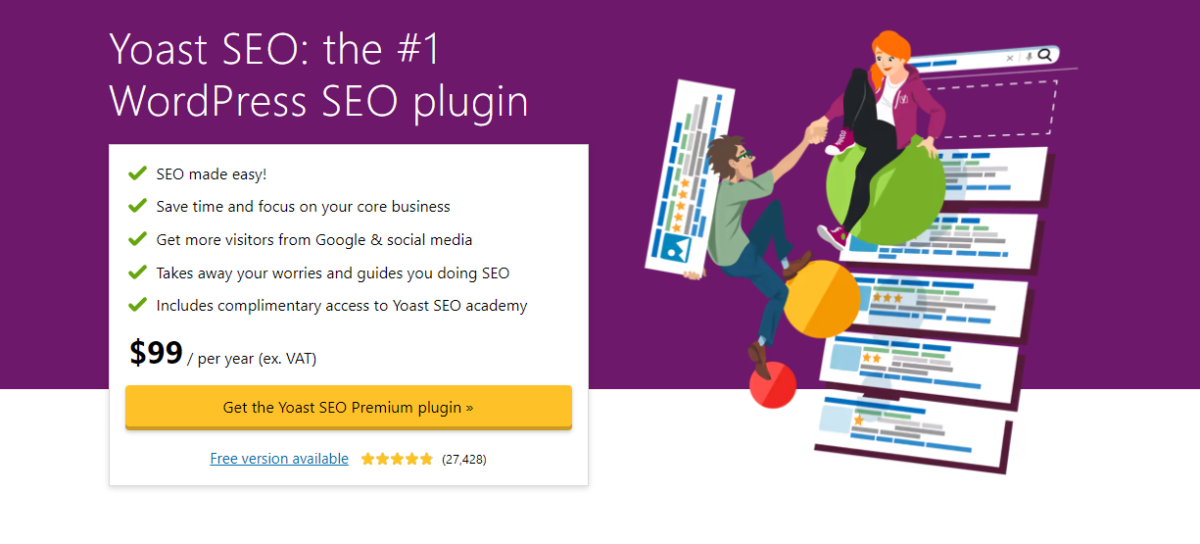
Yoast SEO is one of the most used solutions for optimizing all SEO on your WordPress site. The plugin offers an intuitive experience, and makes SEO easy for WordPress users – even without touching any code.
5. Use Responsive Images
Since your website probably contains a high number of images, it can be challenging to offer a fully mobile-optimized experience to site visitors. Ideally, you want to use a fully optimized WordPress theme that resizes images automatically based on the viewport of site visitors. This means that, depending on the device the visitors are using to browse your site, images will automatically be resized, optimized, and displayed correctly to your users.
Alternatively, many CDNs also offer this facility, delivering the best sized image to the visitor, depending on what device they are using.
You should always check yourself to see whether your site images are being displayed properly on both desktop and mobile devices, and identify exactly how you want them to appear on those different devices. This ensures a seamless browsing experience on your photography site for all types of site visitors including mobile and tablet users.
6. Compress Image Size
Since page speed and load times are two important metrics used by popular search engines such as Google, Yahoo, and Bing to rank your web pages, you need to consider compressing larger images to enhance the performance of your website.
Using larger image file sizes can lead to delays in displaying content when the user first lands on your website. This negatively impacts the user experience and can cause site visitors to bounce off your website. To learn more about image optimization, check out our guide on how to change image sizes in WordPress.
7. Use a Short URL Structure
Ideally, you should be looking to offer search engine robots and crawlers an easy way to navigate your website. This is why it’s important to maintain a good website structure and make your site easier to navigate. As a rule of thumb, you should try to keep important pages only two clicks away from your homepage to make it easier for both people and search engines to navigate your site and find what they’re looking for quickly.
You can also include relevant, high-priority keywords in your URL to optimize your site for SEO even further. By default, WordPress structures your media uploads in directories along the lines of “Year/Month/Days”, but sometimes it might make sense to change this and use a simpler structure, grouping images of similar types, themes, or of similar subjects or events in a single folder.
8. Use an Image CDN
Image CDNs – or content delivery networks – distribute and deliver images from servers all around the globe. Using an image CDN can make your images load much faster. This makes it easier for people and search engine crawlers to quickly access your images. It also speeds up load times for anyone accessing your site, especially if your audience is international.
You can use popular image CDNs such as Sirv, Cloudinary, and Imagekit to optimize the delivery of images on your WordPress photography website.
9. Images in picu Online Proofing Collections
Images used for online photo proofing are meant for proofing only, and are usually unfinished, unedited photos. It’s important that not all site visitors get to see those images. Instead, you might want to show them only the photos you have published on your portfolio page.
This is why our online photo proofing tool picu adds noindex tags for all photos uploaded to a proofing collection – and removes them from image sitemaps.
This tells search engines that the noindex tagged images or your proofing collection is not meant to be indexed, so these images do not show up in search engine results.
Conclusion
Optimizing your site for SEO can be hard, especially if it’s mostly bulky, resource-intensive content such as images. However, using some of the best practices outlined here, you can optimize your photography website for SEO and improve search engine rankings.
To begin with, you definitely want to make sure your images have proper file names before uploading them to your photography website – and always remember to add ALT text before you’re done. Additionally, you can also use a WordPress SEO plugin such as Yoast SEO to optimize images and make your site more accessible to people and search engines.
If you’re a photographer who regularly uses photo proofing as a way for clients to select the images they want, then switching from emails and messages to an online photo proofing tool like picu is an absolute must.
With picu the photo proofing process is far faster, more efficient, and much more accurate,with clients loving it, and photographers freed up to spend more time behind the lens, and less time doing admin.
Download picu today and discover just how much simpler photo proofing can be!