With WordPress powering over 43% of all websites worldwide, if you’re a professional photographer using WordPress to showcase your work, then you’ve already made a great choice.
But one of the many reasons why WordPress is so popular is through the vast range of plugins available. WordPress plugins for photographers provide an array of ways to present, promote, and sell photographs of photography services in a more dynamic and effective way that helps you stand out from the competition.
From creating galleries of your photographs to making client proofing a breeze, and from boosting the performance of your website to gaining valuable insights into what’s working and what could be improved, WordPress plugins for photographers offer a ton of essential benefits.
In this article, we’ll take a look at the best WordPress plugins we think every photographer should have in 2024.
#1: picu
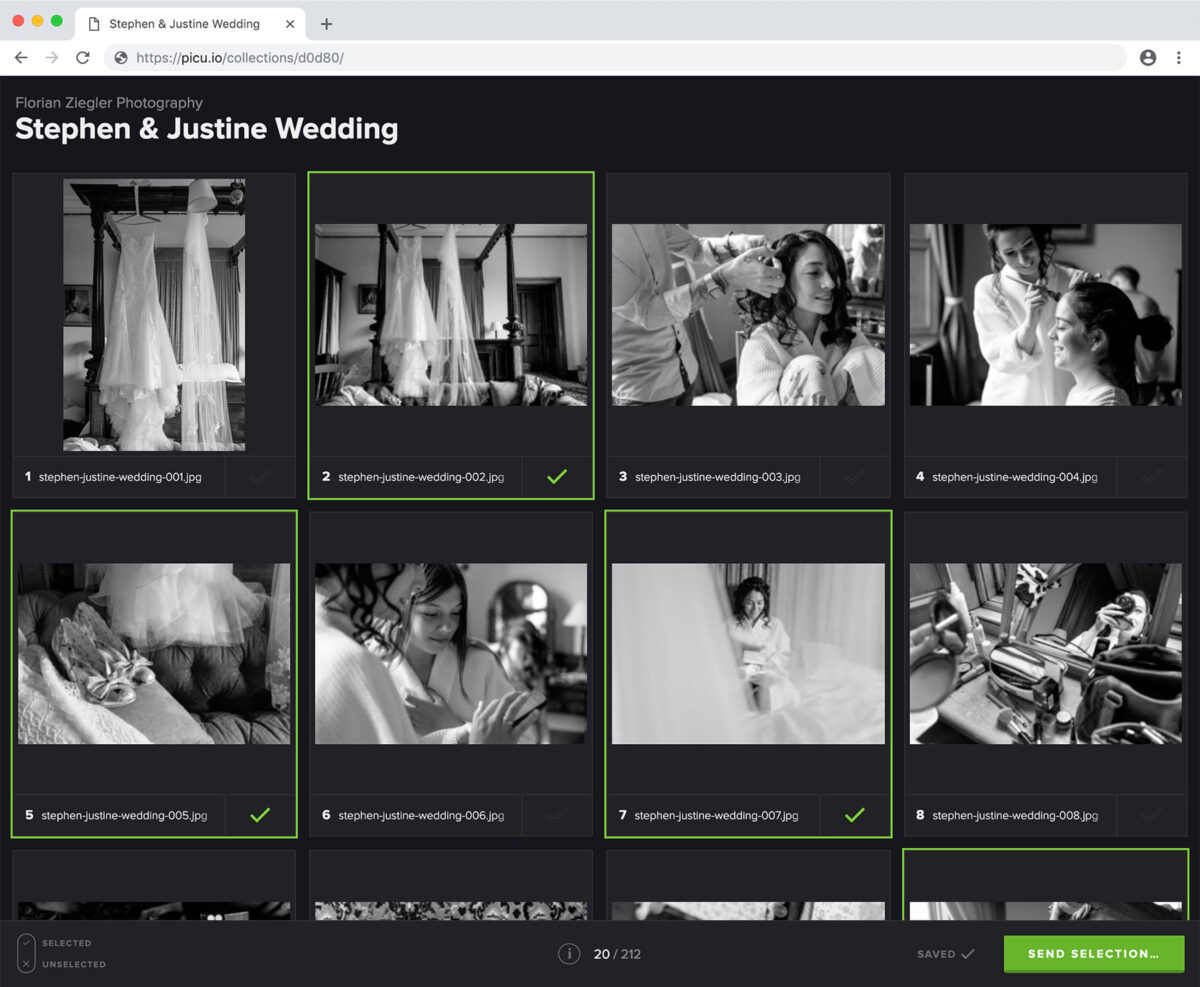
picu is an online photo proofing plugin for WordPress designed to completely transform the process of getting photos from a photography shoot approved by the client, and helping the client choose which images they want to order.
The process of client approval can often be time consuming, with back and forth emails – and the very real chance of a miscommunication or misunderstanding leading to hours of wasted work by the photographer.
With picu this process is completely transformed, making it easier for both the photographer and the client, eliminating the need for endless emails, and removing the risk of any misunderstanding.
Simply upload your photographs and picu will easily create an attractive gallery that can be sent to the client in a single click (either share a link with them directly, or let picu send them an email on your behalf). The client can then view all of the images using a lightbox to see each image full size. Clients can either check the images they want to select for editing, or leave comments or notes for you if they have any specific requests.
You will then be able to review their selections and comments directly within your WordPress dashboard, freeing you up to get on with the creative side of the job, rather than spending hours on admin tasks.
This makes picu an essential WordPress plugin for any photographer who needs to deal with client-proofing, and wants to spend more time clicking the shutter and less time clicking the mouse!
Pricing – Free. You can subscribe to picu Pro, which offers add-on features such as selection options, letting clients download images, and theft protection.
#2: Meow Gallery
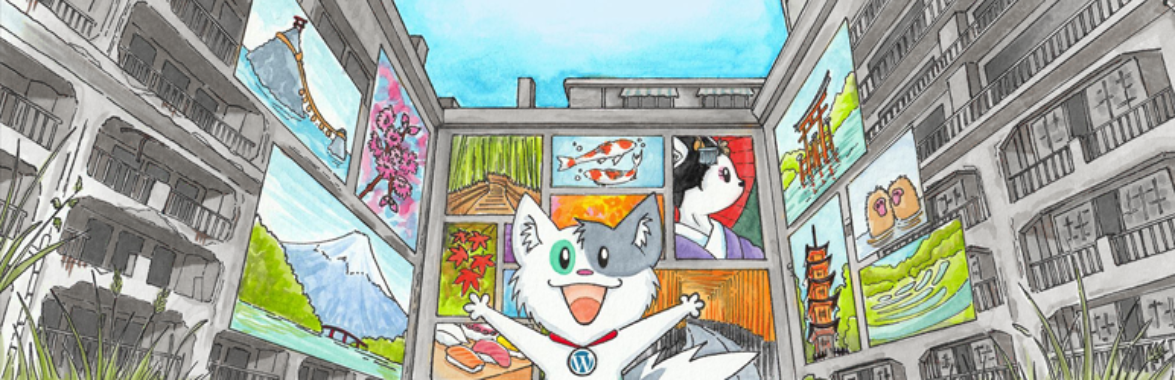
Meow Gallery is a WordPress gallery plugin designed with photographers and visual artists in mind. It’s fully responsive and includes a range of attractive layouts that are fully optimized for displaying your work across all devices.
Meow Gallery works anywhere Gutenberg is enabled. It lets you display images in different layouts, including Tiles, Masonry, Justified, and Square.
In addition to this, Meow Gallery is fully SEO-optimized from the get-go. This means that it will automatically add the list of images to your sitemap, which will help make your photography website much friendlier for search engines. This is particularly useful for stock photography sites.
Pricing – Free. You can also get the Pro version, which starts from $19.
#3: WP Rocket
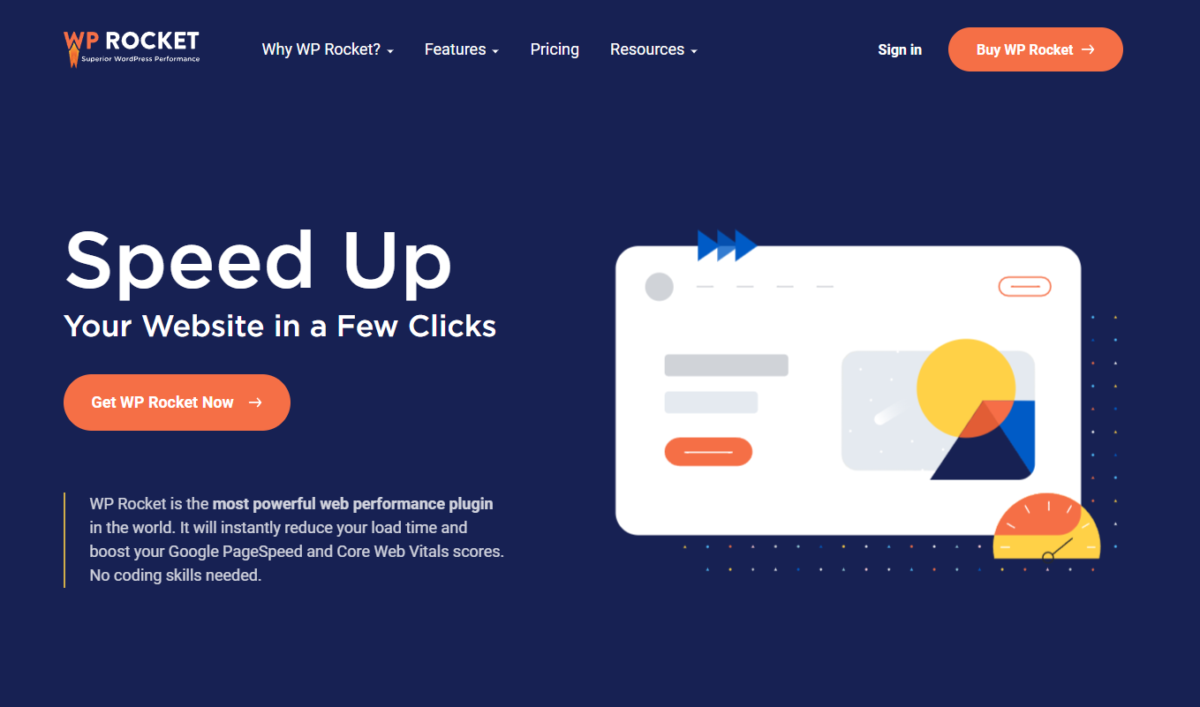
WP Rocket is a caching plugin designed to enhance your website performance by reducing load times and boosting important metric scores in Google’s ranking systems.
WP Rocket offers one of the best ways to increase the performance of your website and make it much more seamless to use across all devices. The best part about WP Rocket is that it’s very easy to set up and get started with.
It’s important for photographers to install a caching plugin like WP Rocket to keep an image-heavy website fully optimized. You don’t want to upload lower-quality images just so your website can load quickly. Instead, you can use a web performance optimization plugin for WordPress – such as WP Rocket – to optimize images and enhance your photography site’s performance.
Pricing – WP Rocket pricing starts at $49 for the Single package.
#4: Yoast SEO

Yoast SEO is one of the most popular plugins designed for improving your website’s ranking in search engine results.
It offers extensive tools for optimizing the SEO of your photography website, helping you automate technical SEO improvements such as canonical URLs and meta tags. Using Yoast SEO, you can use advanced XML sitemaps that help Google better understand what’s on your website. In addition to this, Yoast SEO gives you full control over your photography site’s breadcrumbs.
Pricing – Free.
#5: Easy Watermark

Easy Watermark is a simple-to-use plugin that lets you add a unique watermark to the images you upload on your WordPress photography website.
You can add up to two watermarks per image and have full control over how they look on your images. This means that you can use image watermarks that are either JPG, PNG, or GIF, and create text watermarks using TTF fonts, as well as being able to customize the color, size, and rotation of watermarks. It also lets you backup all your data so it’s easier to restore at a later date.
It’s a great plugin to have in your tech arsenal, especially if you want to prevent users from downloading your images without paying for them.
Pricing – Free.
#6: The Events Calendar

If you’re looking for a WordPress plugin to create and manage event calendars for your business, The Events Calendar plugin might be the right choice for you.
It offers a plug-and-play approach to setting up the plugin. You can quickly create an event calendar and start customizing it according to your specific needs. It lets you showcase upcoming events on your photography site’s front-end. You can also use it to let your clients know when you are available for a photoshoot.
The Events Calendar plugin lets you save clients and venues, as well as linking Google Maps locations to events. With the ability to search for events, see upcoming events at a glance, and integrate with Google Calendar, this is a plugin that definitely helps the busy photographer keep on top of bookings much more easily.
Pricing – Free.
#7: Bookly

If you’ve ever been on a photography shoot and either had your phone ringing because another client wants to book a shoot, or you return home to find a slew of messages, voicemails, and emails, then Bookly is going to save you a great deal of stress.
Bookly is one of the best online booking and scheduling WordPress plugins for photographers, letting you offer clients an easy way to book appointments directly from your website. This means that they will no longer have to call you to check for available dates.
Save both your time and your client’s time by offering a one-click booking feature on your website. Bookly lets you create fully responsive, easy-to-navigate booking forms, and you can also configure it to send you notifications when a client books an appointment.
Pricing – Free.
#8: Contact Form 7

Contact Form 7 makes it much simpler to create great-looking, versatile contact forms on your photography website. It’s completely free, and has a strong community should you have any questions, and the plugin itself is well-documented.
It has a friendly user interface that will let you quickly create and fully customize contact forms for any need you have. From initial client inquiries to bookings, or even just providing feedback and reviews, Contact Form 7 can be adapted to integrate any kind of form into any location on your website.
With a drag-and-drop builder you can quickly build any type of form, using fields such as name, email, address, message, and much more. Use shortcodes to insert any created form into any page on your website, and because Contact Form 7 includes both CAPTCHA and Akismet integration, you won’t have to worry about receiving heaps of spam – the messages you receive will be genuine ones.
Contact Form 7 also provides the option for you to build forms that let clients upload files, so if you want them to be able to send images to you, then this is certainly possible.
Multi-language support is also included.
Pricing – Free.
#9: Smash Balloon Social Photo Feed

Do you have an Instagram page that you use to showcase images and promote your business? Smash Balloon Social Photo Feed is a robust plugin that lets you showcase images from your Instagram feed, embedding them directly into your website to help boost your profile and reach.
This not only helps give your Instagram profile a boost, but also helps to make sure your website benefits from regular, fresh new content.
It’s very simple to set up and lets you display your Instagram posts from multiple accounts in the same feed or separate feeds, and you can even have a feed generated from a single hashtag. You can then customize the width, height, image size, background color, and image spacing to make Instagram posts look exactly how you want to on your website.
These feeds are fully mobile-responsive, so will look good whatever device is used to view them. Performance-wise, this is a plugin that has been optimized for speed, so shouldn’t have any negative impact on your website’s performance.
Pricing – Smash Balloon Social Photo Feed offers both a FREE lite version as well as a premium Pro version. The Pro version unlocks additional features, including advanced customization options, multiple feed support, and priority support. Pricing for the Pro version starts at $49 per year for a single site.
#10: EWWW Image Optimizer

EWWW Image Optimizer is designed to optimize images on WordPress websites, ensuring that photographers can still upload high-quality images without having to sacrifice website speed, or upload reduced quality images as a compromise.
This plugin has been developed with a focus on speed and efficiency, and really helps improve website loading speeds – a vital consideration if you want both the search engines and visitors to take your site seriously.
EWWW Image Optimizer can automatically optimize any new images uploaded to your website, so this isn’t another step you have to complete every time. The lack of need for manual intervention makes this an extremely useful plugin to have. If you’ve already uploaded a good number of images to your WordPress media library, then EWWW Image Optimizer can bulk-optimize all of these images if you wish.
There is also an image backup feature included with the plugin, so that your original, unoptimized images are backed up, so that you can revert any changes later if you need to. It also integrates seamlessly with Content Delivery Networks (CDN) to help improve the delivery of your images wherever your visitors may be located.
Pricing – EWWW Image Optimizer offers a free version with basic optimization features. For more advanced options, including WebP conversion and cloud optimization, you can upgrade to a paid plan. Pricing for the paid plans starts at $9 per month.
Conclusion
Building and managing a photography website becomes a whole lot easier when you have the right plugins. With these 10 plugins you can make sure that your website is 2024-ready, and that more of your time can be spent out in the field (or church, or wherever your camera takes you!), rather than stuck in front of the computer spending hours on admin.
Download and try these WordPress plugins for photographers. Which one of these is your favorite? Which one will you be installing first, and is there a plugin you think we missed? Send us an email with your comments!
If you are a professional photographer who has already found a significant amount of your time is spent chasing up client-proofing, then say goodbye to admin and hello to getting it done quickly, easily, and painlessly instead, thanks to picu.
With picu, you can say goodbye to endless emails, and hello to a world in which clients can select their favorite images easily and simply from the comfort of their couch. Try the FREE version of picu today – and consider the Pro upgrade for even more fabulous features:
- Mark and comment. Let clients send you directions for post-processing or gather more information from your client.
- Stunning, Theme-Independent Design. picu shines with its beautiful, theme-independent design for proofing collections.
- Theft Protected. Protect your valuable images from theft with picu Pro’s robust theft protection measures.
