Photography as a business is something that must involve collaboration, and a key part of this is communicating effectively with clients about their photo selections.
We all encounter those situations where clients may revise their choices, which is a natural part of the creative process. While this can sometimes lead to extra work, it’s also an opportunity to fine-tune the results to their exact preferences.
But for many photographers this process can result in a great deal of additional time and effort, largely because of the huge number of communication channels available to clients. Trying to consolidate all of the messages you’ve received recently, with several texts, a few phone calls, and a voicemail, is almost inevitably going to lead to confusion – and possible mistakes.
Copying and pasting image filenames or reference numbers from those different channels, or hoping you heard the details correctly over the phone, is a hassle, and another opportunity for misunderstandings or for mistakes to creep in.
If this all sounds a bit familiar, then it’s time to end all of this extra work and risk.
It’s time to discover how online photo proofing can simplify your photography workflow, cut out the chance of mistakes being made, and free up more of your time to get out and do what you do best – capturing amazing images.
What Is Online Photo Proofing?
Photo proofing is the final step of a photography project. It’s a process where you and your clients review, select, and approve photos.
We can divide photo proofing into these four steps:
- Image selection. Photographers curate a set of images from a photoshoot or event, presenting them to clients for review.
- Client review. Clients get access to the selected images, letting them view, analyze, and make decisions about which images they like.
- Feedback and collaboration. This stage involves a collaboration between a photographer and the client to ensure the final images meet the expectations.
- Finalization. Once the client has selected photos and provided feedback, the photographer finalizes the chosen images.
Now, let’s see what makes photo proofing a must-have for every photographer!
Why Is A Photo Proofing Tool Essential for Photographers?
If you’re not using a photo proofing tool already, you’re missing out.
Let’s look at the most compelling reasons to start using a photo proofing tool – and how it can help your photography business.
Efficient Communication
Photo proofing tools make the process of sharing photos with clients incredibly simple.
You can share all your photos in just a few clicks and remove any friction – your clients will love you for that!
Plus, everything happens in a single platform, whether it’s:
- Sharing photos
- Receiving feedback
- Selecting images
Time and Cost Efficiency
Streamlining the photo proofing process saves time for both photographers and clients.
This is because it reduces the back-and-forth communication (which is required without a photo proofing tool) and saves time and resources.
Trying to consolidate messages received over the phone, via text, and through email (possibly from several different people!) is almost inevitably going to open up the risk of mistakes being made, which could really cost you considerable time. Even just copying and pasting image filenames or reference numbers across can cause simple errors to waste hours of time.
The Problems of External Photo Proofing Tools
There are plenty of photo proofing tools you can choose from.
However, if you’re running a WordPress photography website (which you probably are), we recommend choosing a photo proofing plugin for WordPress.
This is because using external, non-WordPress tools presents a set of challenges.
- You need to upload photos to external platforms.
- You’re billed for such tools (losing all access if you ever stop paying).
- You expose a client to a new service, which may not be convenient, easy to understand, and may even require them to register for another account.
By not using external services, and instead having everything in one place, within your own website/domain creates a much more professional image, making your photography brand look slick, organized, and trustworthy.
And that’s precisely why we built picu as a WordPress photo proofing plugin, fully integrated into any WP website, and designed to elevate the whole experience for both the client and the photographer.
Photo Proofing on Your WordPress Website
Photo proofing on a WordPress website lets your clients select images they want/like right from your site. There are various photo proofing WordPress plugins to choose from.
And although we might be a bit biased, we definitely recommend picu.
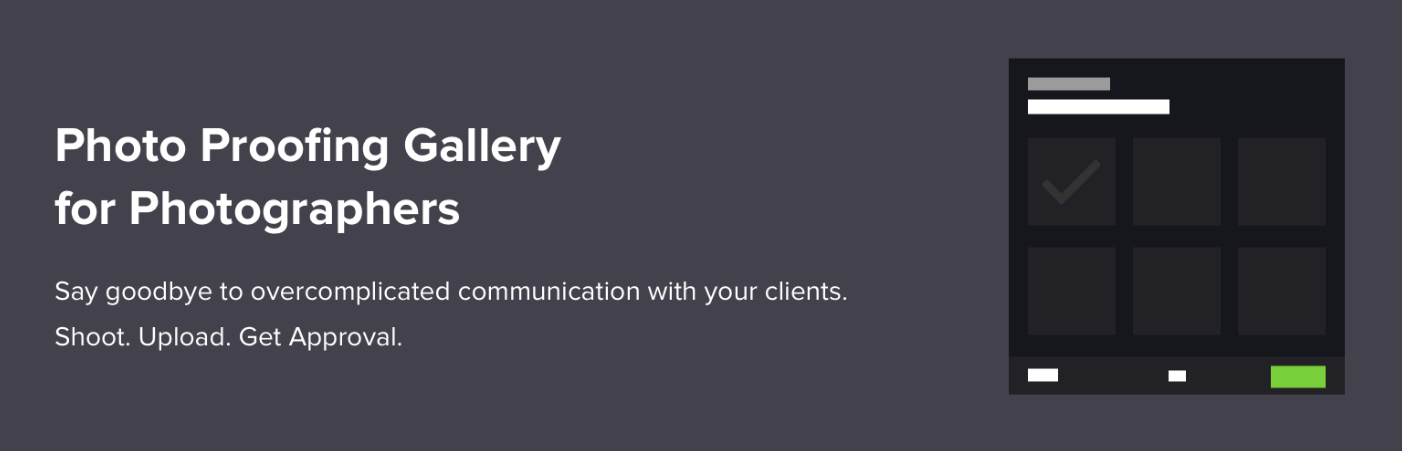
In our opinion, it’s the best photo proofing plugin if you’re looking for:
- A FREE plugin
- Easy to use tool
- Beautiful proofing galleries
- Effortless client collaboration
Let’s now break down the whole process with picu – so you can streamline photo proofing with your clients right now.
Installing & Activating picu
To install picu, head over to your WordPress Admin -> Plugins and click on the ‘Add New’.
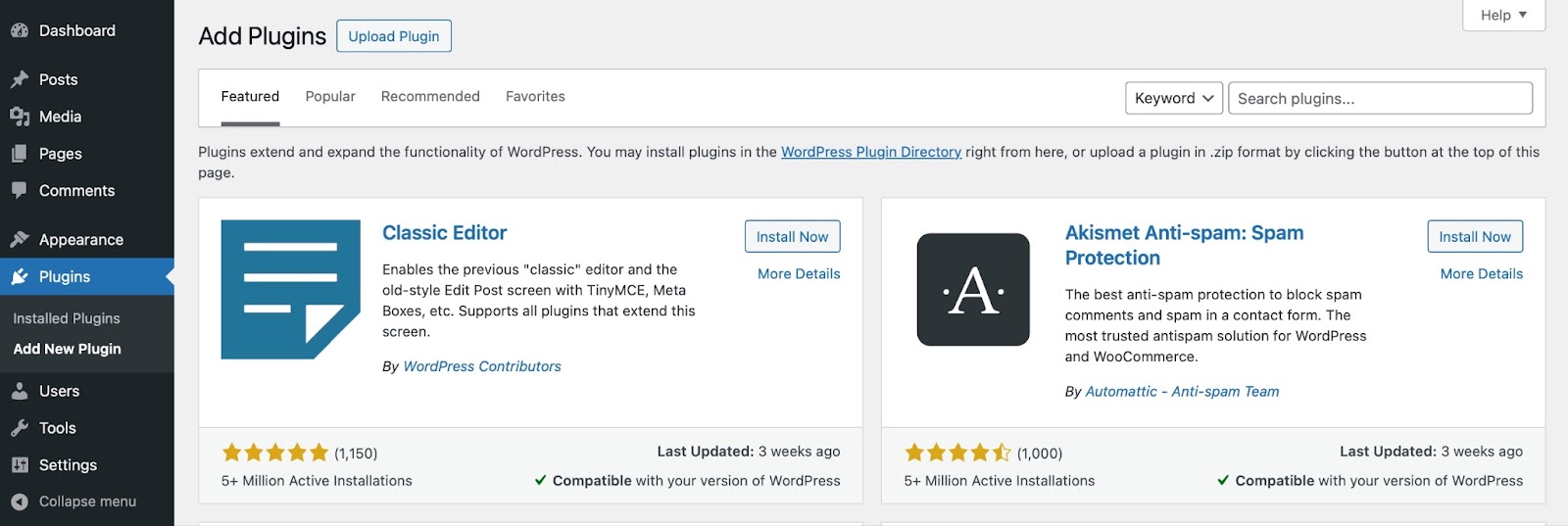
After that, search for ‘picu’, our plugin, and install and activate it.

Creating a Collection
To create a new collection, click on the ‘New Collection’ button.

You will then need to add a title for your collection and upload the images you want to share with your clients.
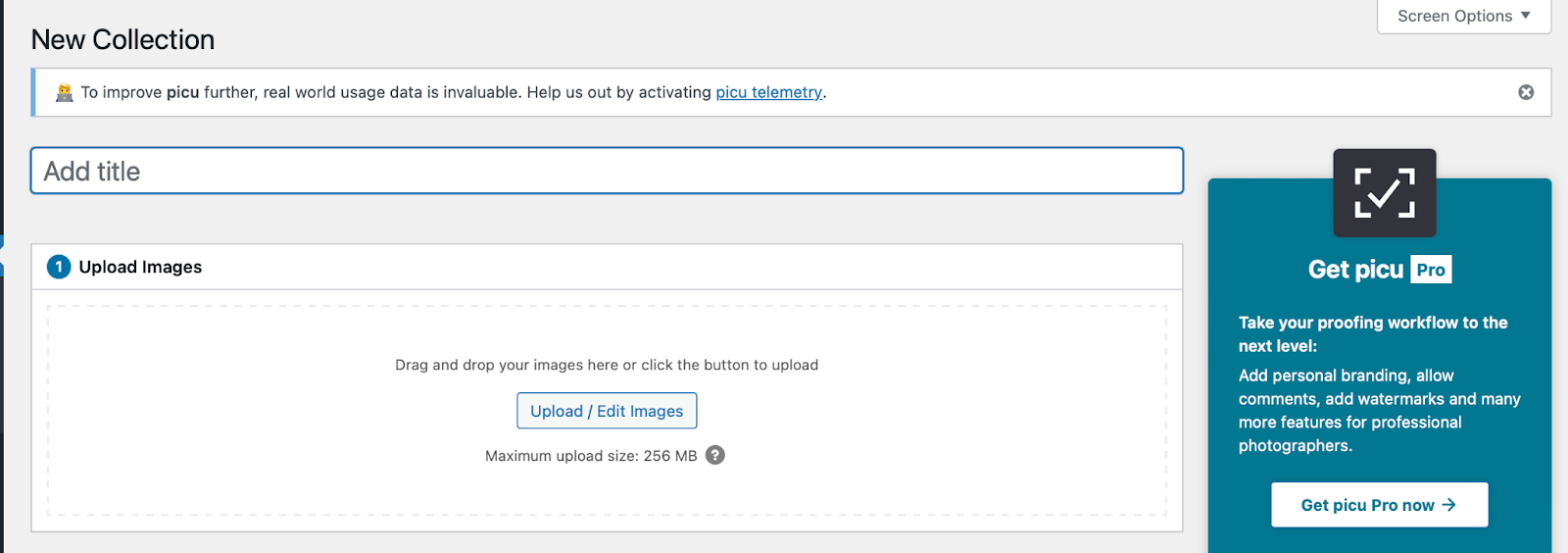
Send It To Your Client
The next step is to share the collection you’ve created with your clients. To do that, scroll down to the ‘Share Options’, where you’ll see two options:
- Send via email
- Copy link & send manually
Send via Email
If you choose this option, you’ll need to fill in a client’s email address and write a short message – providing more information about the collection.
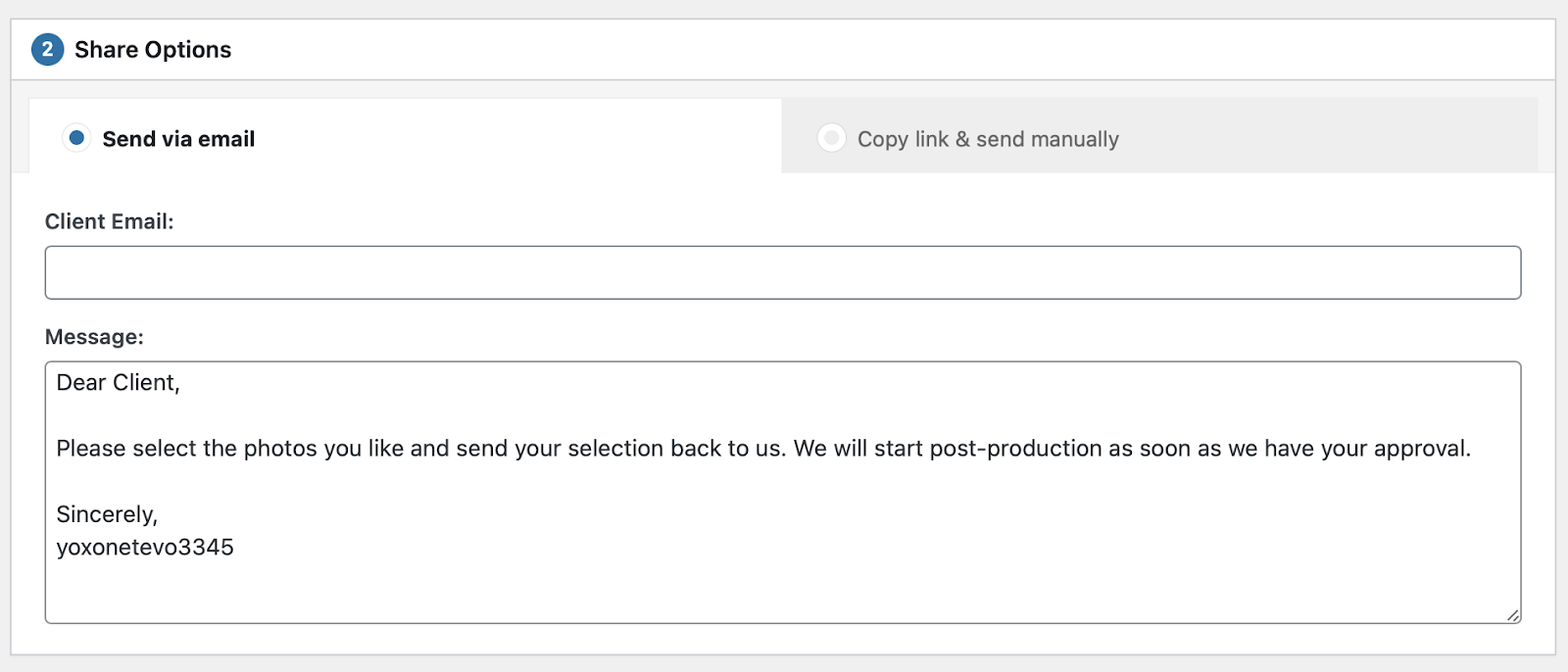
Copy link and send manually
With this option you just have to copy the link and share it with the client either through email or any other communication channel you use.
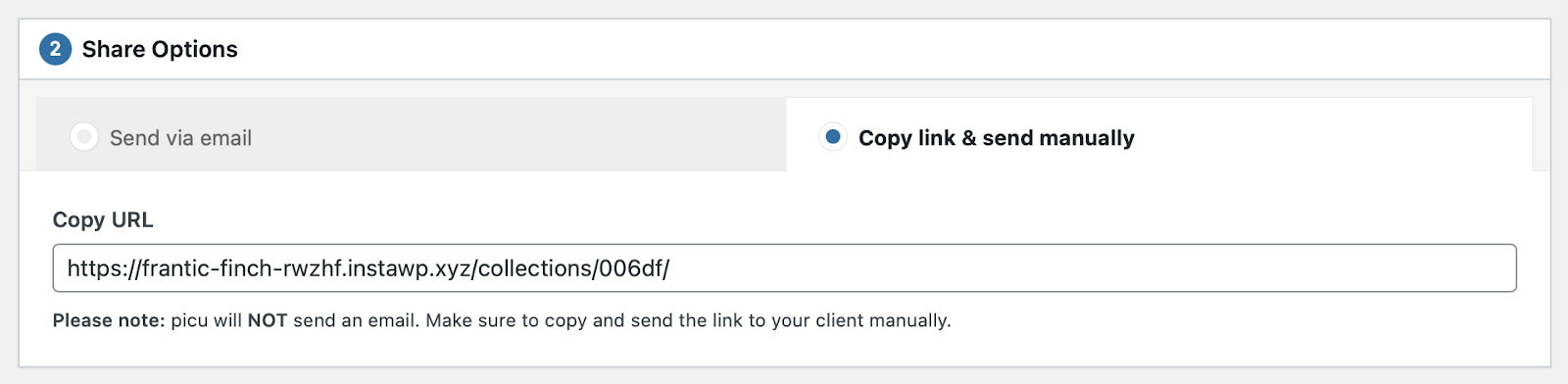
Get Approval From Your Client
Your clients will get a notification about the collection you shared.
Once they do, clients can then open the collection, select the photos they like, and click on the ‘Send Selection’ button. The whole process will look like this from the client’s perspective:
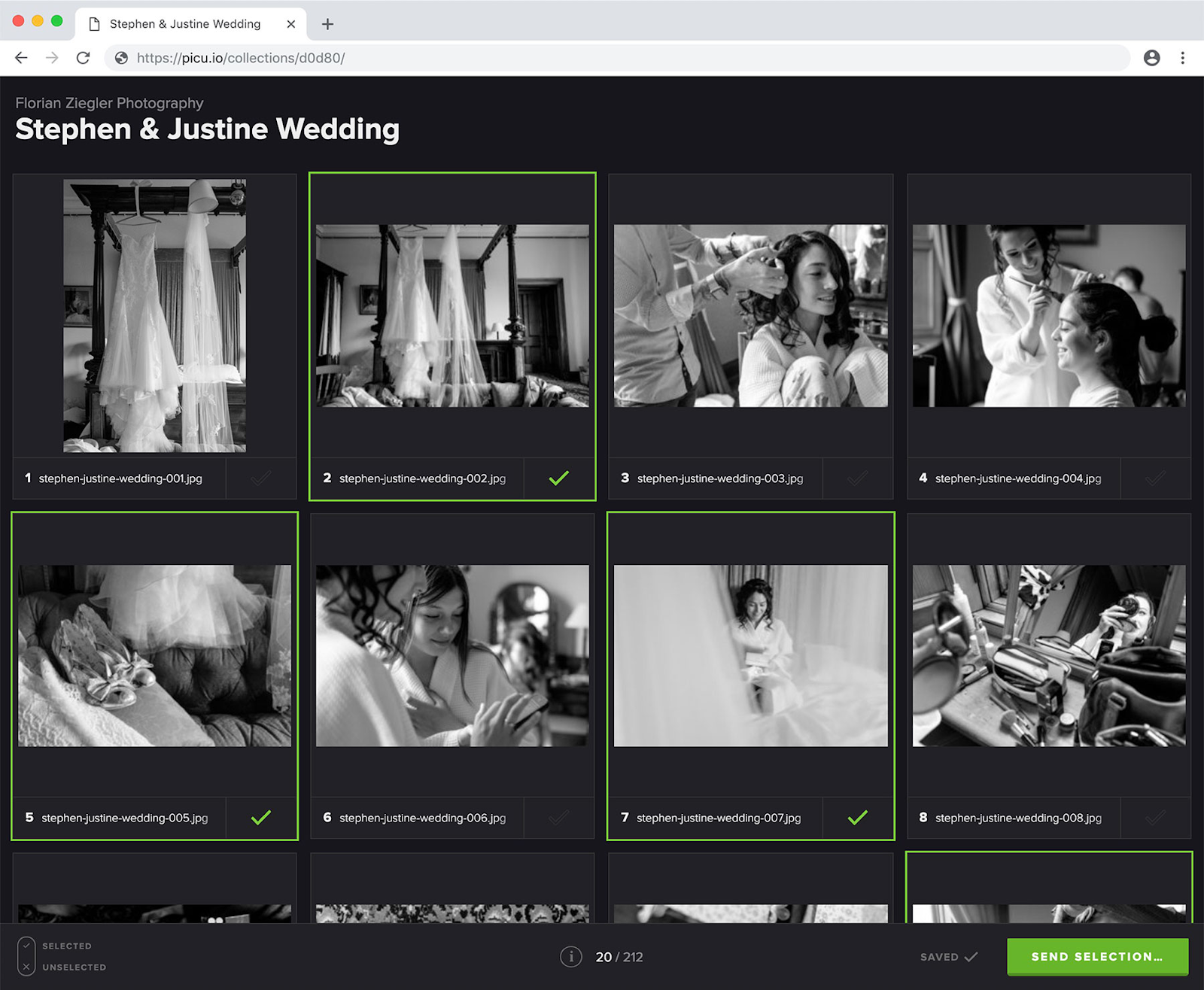
After that, you’ll get an email with the filenames your client chose.
That’s it – it’s really that simple!
Streamline Photo Proofing Even More With picu Pro
Photo proofing is essential for every photographer. It will make the process of selecting, reviewing, and approving photos easier for you and your clients.
To learn more photography tips, check these resources below.
- How to Fix the Two Most Common WordPress Image Upload Issues
- Image SEO for Photographers
- What Is Photo Proofing And How Does It Help Your Clients?
Looking to get your photo proofing game to the next level?
You can upgrade picu to our pro version, where you’ll get even more photo proofing features, such as:
- Brand and customize. Add your own logo, adjust colors, and even use Google or Typekit Fonts to make picu your own!
- Mark and comment. Let clients send you directions for post-processing or collect more information from your client.
- Selection options. Some jobs require an exact number of images. Other times, a broader range might suffice. picu Pro has you covered and allows you to set selection goals for your collections.
Try the free version of picu today and upgrade for more when you’re ready.