We are happy to release picu version 1.1.0 into the wild today.
It is full of fixes and small enhancements, but also comes with a new client facing feature that will make selecting images even more convenient:
View Filter
Your clients can now filter the view to show selected or unselected images only.
They can concentrate on images they have not yet selected or look at their final selection without being distracted by all the other images.
Selection Column
You can now see if a selection was made and how many images have been selected, right from the collection overview screen.
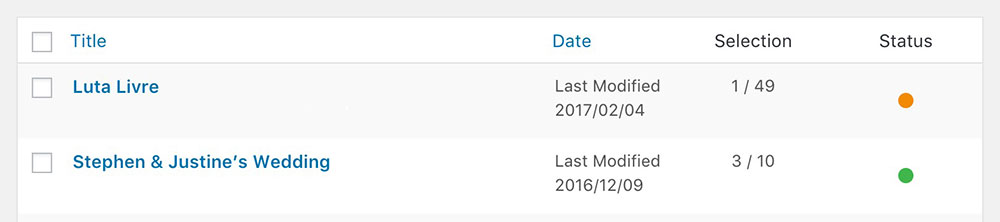
Preparations For Our Latest Add-On: Selection Options
We also made preparations to get the core plugin ready to work with our upcoming Selection Options add-on.
It will enable you to set specific selection goals: Define an exact, minimum, maximum or a range of numbers of images your client needs to approve.
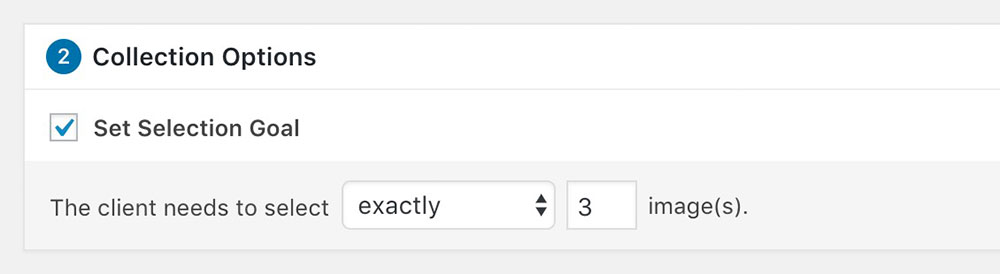
We are sure this will help you to streamline your proofing workflow even further!
Selection Options will available in the coming weeks.
Larger Default Image Size
We changed the default image size in the lightbox view to 3000 by 2000 pixels. (It was 1024 by 1024 pixels before). This will make your images look sharper on higher resolution screens.
We also added a filter that lets you define the size to your individual needs. Add this code to your theme’s functions.php file to set the size yourself:
function my_large_image_size( $size ) {
$size = array(
'width' => 4000,
'height' => 4000
);
return $size;
}
add_filter( 'picu_large_image_size', 'my_large_image_size' );
Change Collection Base URL
You can now use the filter picu_collection_slug to change the collection base slug. It defaults to collections, an example being: http://domain.tld/collections/0eac6/
Add this code to your theme’s functions.php file to change it:
function my_custom_picu_slug( $slug ) {
return 'my-custom-slug';
}
add_filter( 'picu_collection_slug', 'my_custom_picu_slug' );
Resulting in: http://domain.tld/my-custom-slug/0eac6/
Make sure to visit “Settings > Permalinks” in the WordPress admin after you put that filter in place, to flush rewrite rules.
As always, if you have any questions or suggestions, go ahead and contact us.