It can be frustrating for any photographer, whether amateur or professional, when people think that all it takes is a camera, and a spare finger to be able to press the shutter now and then.
The reality is, though, that choosing the camera and lens, setting up the photograph, taking the photographs, and then editing them afterwards is really only part of the story.
Getting your photographs in front of clients, and getting clients to choose photographs to order for editing or printing can be a part of the job that takes up a disproportionate amount of time.
That’s where online photo proofing tools and photo gallery tools can really help to save time and streamline the photography business workflow. There are many such tools and plugins available, and ShootProof is one popular choice.
Whether you are looking at integrating a new photo-proofing and gallery tool into your workflow, or you’re wondering whether it’s worth switching, we have the answers for you right here. We have many years of experience working within the photography industry, and working with hundreds of professional and amateur photographers through our own photo-proofing tool, picu.
Based on this experience we’re going to take a good look at ShootProof to decide how it can help your photography business, what the downfalls might be for certain use cases, and overall how it holds up in 2024.

ShootProof: An Overview
ShootProof is a very comprehensive platform which has been designed specifically to simplify and improve the efficiency of the workflow for photographers. At the most basic level, ShootProof provides photographers with the ability to create highly customizable online galleries that let them showcase their work to either their clients, or any visitor to their gallery.
But really, these online photo galleries aren’t just about displaying images. What ShootProof has created is a tool that facilitates a seamless experience for both photographer and their clients, all the way from the initial selection through to their final purchase.
Although ShootProof can be used simply for creating good-looking online photo galleries, this would really be just scratching the surface of what it can offer. The ShootProof platform integrates both sales and contracts into the workflow, which makes it much easier for managing the business side of photography. Administration can often be an extremely time consuming part of the job, and it is ShootProof’s aim to help simplify and streamline this, allowing you to get back out there as quickly as possible to continue taking photographs and bringing in new clients.
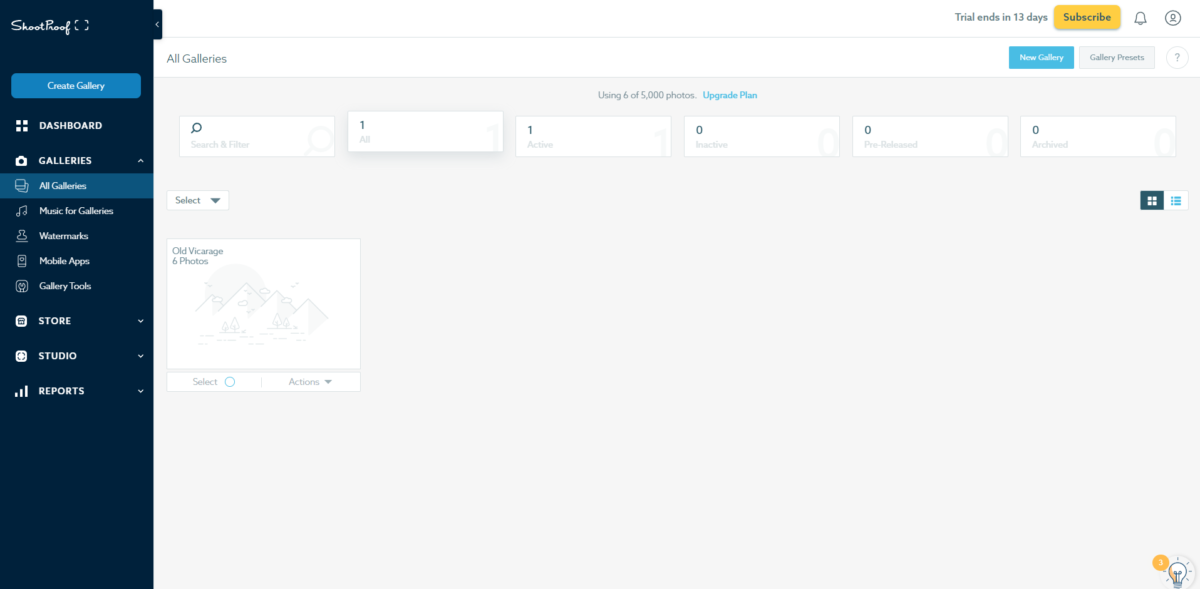
ShootProof can also help with tasks such as sending out invoices and managing print orders – all in one central place. This really helps to streamline operations, and reduces the need for photographers to juggle between multiple tools and platforms. This also helps to provide a more seamless and professional impression to clients, which can really help improve your brand’s image and reputation.
One of the features of ShootProof which we like, and which we know is popular with a number of photographers we’ve worked with, is the ability to sync with editing software such as Adobe Lightroom. This integration provides for real time updates, which means that any edits or changes made to a photograph in Lightroom are then automatically updated in The ShootProof gallery.
This is great, because it means that as a photographer you don’t have to spend extra time uploading and transferring edited versions of photographs, replacing them with the previous versions in the gallery, and then republishing the gallery. It also gives you the reassurance of knowing that no matter what edits you carry out on your photographs, your clients will always have access to the very latest versions of their photographs. This really does help to streamline the workflow, allowing you to spend more time on your photographs and edits, and less time managing files and updates.
So overall, ShootProof provides an efficient solution for online proofing galleries, sales, and contracts. Aimed more at professional photographers running an established business, its efficient workflow and powerful integration features are clear reasons why it has proven to be so popular with many photographers.
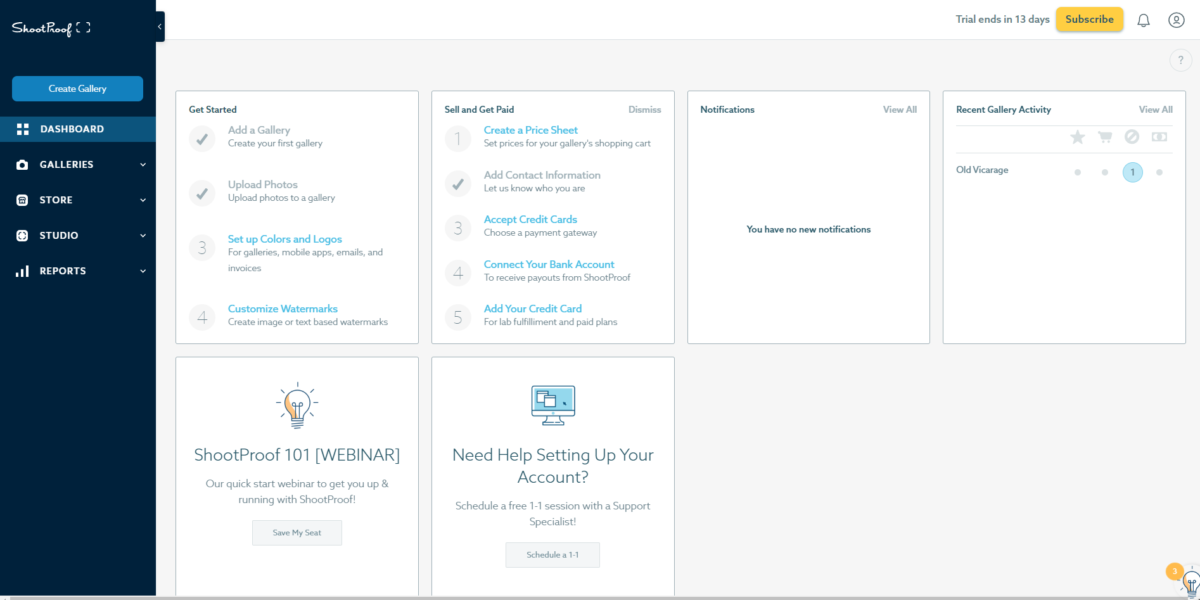
Key Features of ShootProof
Digital Download Controls and Professional Branding
One of the key features of ShootProof is providing photographers with full control over how their images are downloaded and shared. To achieve this, photographers have access to a number of settings including permissions, download limits, and the resolution at which images can be downloaded. It is key for any photographer to make sure that only the right people have access to their images, and at the right level of quality.
But as well as keeping images safe and private, ShootProof also provides a lot of customization options which give photographers the ability to apply their own brand identity to the galleries. Options include the ability to change colors, add your own logo, choose which fonts to use, and apply watermarks to images. All of these features help to enhance the studio’s brand, and make sure that the galleries don’t look like an afterthought.
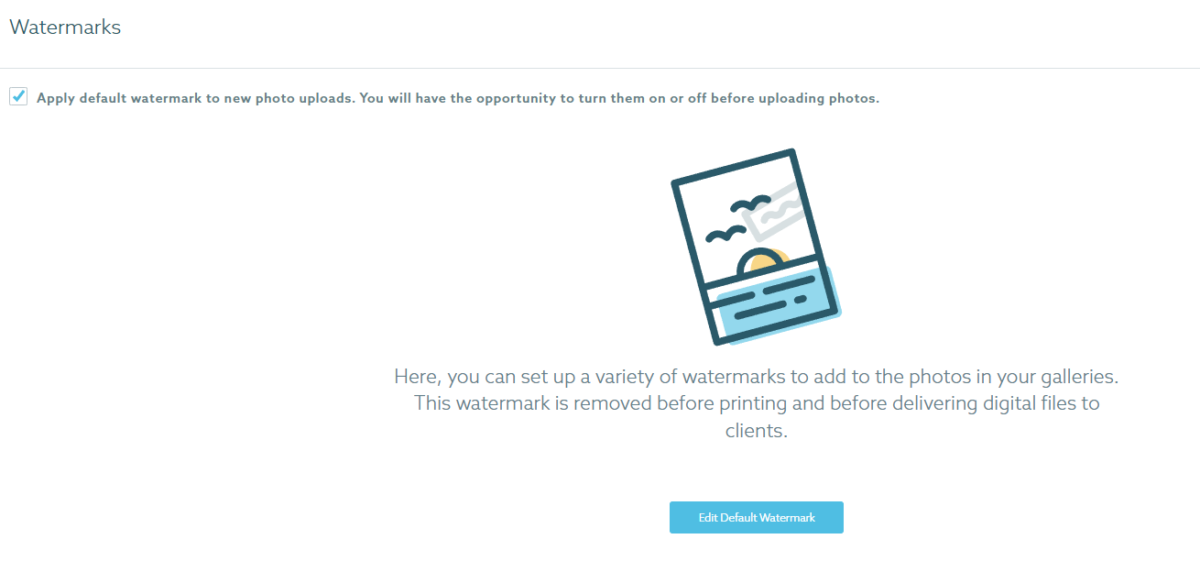
Ease of Use and Interface
We’ve generally found, as have the photographers we’ve spoken to, that the interface for ShootProof is reasonably intuitive and easy to use. If you do run into any difficulties there are instructional videos available for almost every feature.
Client Galleries and Mobile App
The galleries are designed with a good degree of flexibility in mind as well as plenty of customization. This ensures a branded experience throughout the entire website, and this extends to the mobile version of your site and galleries. We feel this is important since so many clients are now reviewing images on the go, and even looking at them with family and friends on a mobile device. For this reason it’s essential that photo proofing galleries work just as well on mobile devices as they do on a desktop. The galleries created with ShootProof certainly meet this need.
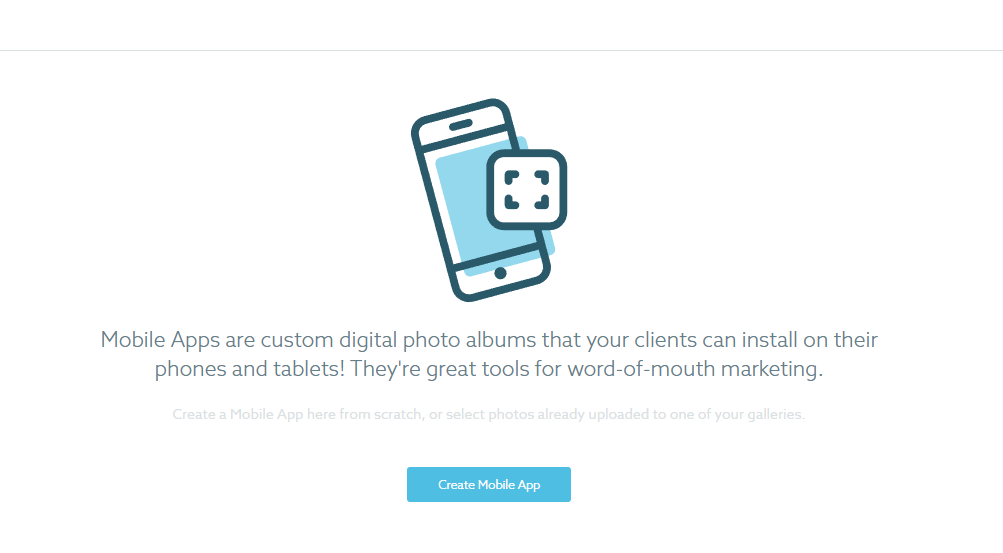
Contracts and Invoicing
Contracts are an essential part of any successful photography business, and in fact we recently wrote an article on creating really good photography contracts. ShootProof provides the ability to customize built-in templates, and connect these to an invoicing system that will send invoices to customers automatically. This can really help to ensure that payments are made more promptly, and again this is another way in which your time can be freed up allowing you to do what you love most (unless of course you love doing administration!).
Print Ordering and Professional Labs
One of the unique features offered by ShootProof is in its print ordering system that helps to bridge the gap between the digital image and physical products delivered to the customer. ShootProof has linked up with a range of professional printing labs worldwide which allows for photographers to offer clients the option to order high quality prints directly from the gallery.
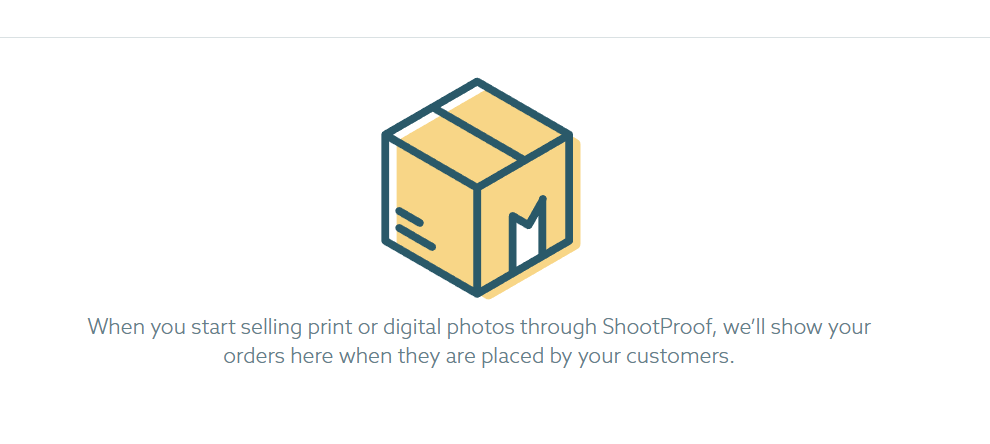
This integration means that whilst you as a photographer have control over quality, privacy, and security, you can choose to be freed up as far as fulfillment is concerned. This is ideal particularly when you might have publicly available galleries of prints that anybody can purchase. However, if you offer a bespoke service such as is done by many wedding photographers, then you may prefer to have control over the printing process yourself. This is down to personal preference, and will suit some people, but perhaps not others.
Pros and Cons of ShootProof
As we explore some of the details of ShootProof it’s important to make sure that, whilst recognizing its many strengths, we also consider areas where platforms such as picu, our own proofing plug-in for WordPress websites, might offer a more tailored solution for some photographers.
Pros:
Syncing Capability with Editing Software: The integration ShootProof offers with software such as Adobe Lightroom certainly simplifies the post-production workflow significantly. We do like the fact that any edits made to images already uploaded to an online gallery are automatically updated, offering clients the very latest versions of their images, and saving photographers from needless uploads and updating.
Multiple User Access and Permissions: For photography studios or photography teams ShootProof does offer the ability to manage multiple users, with each user having set specific permissions. The idea is to provide a collaborative workspace where photographers and editors can work together efficiently.
Simplified Album Creation with Favorites: as with our own WordPress plugin, picu, ShootProof allows clients to select their favorite images from their galleries, and from this selection photographers can compile albums for editing. This not only saves considerable time, but really helps to make it easier for the client as well.
Robust Studio Management Features: ShootProof offers a valuable set of tools for the management of a photography business, such as invoicing and contracts. By combining these aspects of the photography business into the proofing tool, many photographers and studios find this helps to make things easier and more streamlined.
Cons:
Confusing Back-End User Interface: One of the things that we found, and it does seem to be a common experience, is that the back-end user interface of ShootProof is rather confusing, a little overwhelming for some, and is not intuitive. Although video tutorials are available, it is potentially going to represent a steeper learning curve for many newer users, which of course will impact on the immediate efficiency of managing galleries and sales.
Temperamental Desktop Uploader: We only experienced one issue with the desktop uploader, in which it uploaded 5 of 15 images, then displayed a 404 error page, which meant reloading the gallery and trying again. We have heard from quite a number of photographers who have used Shootproof that the desktop uploader can be rather inconsistent, especially when it comes to uploading large batches of images directly from the computer. This isn’t the same issue when uploading directly through software such as Lightroom, only with the ShootProof desktop uploader itself.
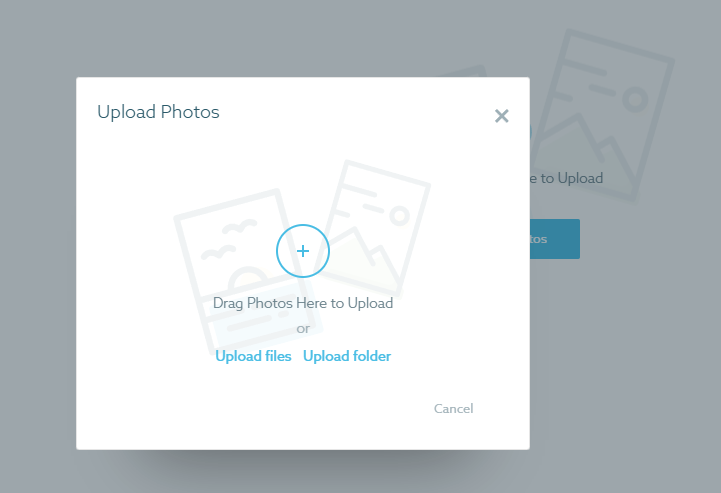
Pricing Structure Complexity: ShootProof is very much about customization and flexibility, and this is also evident when it comes to their pricing tiers. There are multiple tiers available, very much dependent upon the number of photos likely to be uploaded, and the combination of features required. This does allow for scalability, which is certainly a good thing for many businesses perhaps starting out and looking to scale in the longer term. But we do feel that this adds a significant layer of complexity, and there is a risk that photographers might find themselves ending up paying for more features than they actually need. Either that, or having to unexpectedly upgrade plans as the business grows, impacting costs. This is definitely in contrast with our own plug-in, picu, which has been designed to simplify pricing and make it much more predictable for photographers with a WordPress website, with no impact on the number of images or number of features that they are likely to use.
Limited Customization in Client Interaction: Although ShootProof does provide a great deal of customization as far as galleries are concerned, some photographers we’ve spoken to have expressed frustration at the limited customization options for client interactions, such as the communication templates provided. Again, with picu we made an effort to really embed customization and personalization into all aspects of the experience, allowing for photographers to tailor the client’s experience in such a way that it matches the photography studio’s brand. We feel that delivering a personal and branded experience can be a powerful way for photographers to stand out in what is most certainly a highly competitive market.
Comparing ShootProof with Picu
Given the fact that you’re currently on our own website, it’s reasonable to imagine that one of the things you’re looking for is how ShootProof and picu compare! This is fair enough, since both platforms offer great solutions for photographers, especially those with businesses looking to evolve and grow.
But there are definitely key areas where picu may offer additional benefits for photographers with WordPress websites, in particular those looking for solutions offering greater ease of use, clearer pricing transparency, and key features that enhance the client interaction side of the workflow.
Let’s look at a little bit more detail at each of these.
User Experience and Interface Simplicity: picu was very much designed with a focus on simplicity. We wanted to make sure that the user interface was easily accessible by any photographer, regardless of their skill level or experience. We felt that it was important to reduce the amount of time photographers would have to spend navigating complex menus, and have more time focusing on the actual photography and the client relationship. Although ShootProof offers a very comprehensive platform, it does represent a more challenging experience for the photographer, and so for some people, picu’s more user-friendly experience might be the preferred choice.
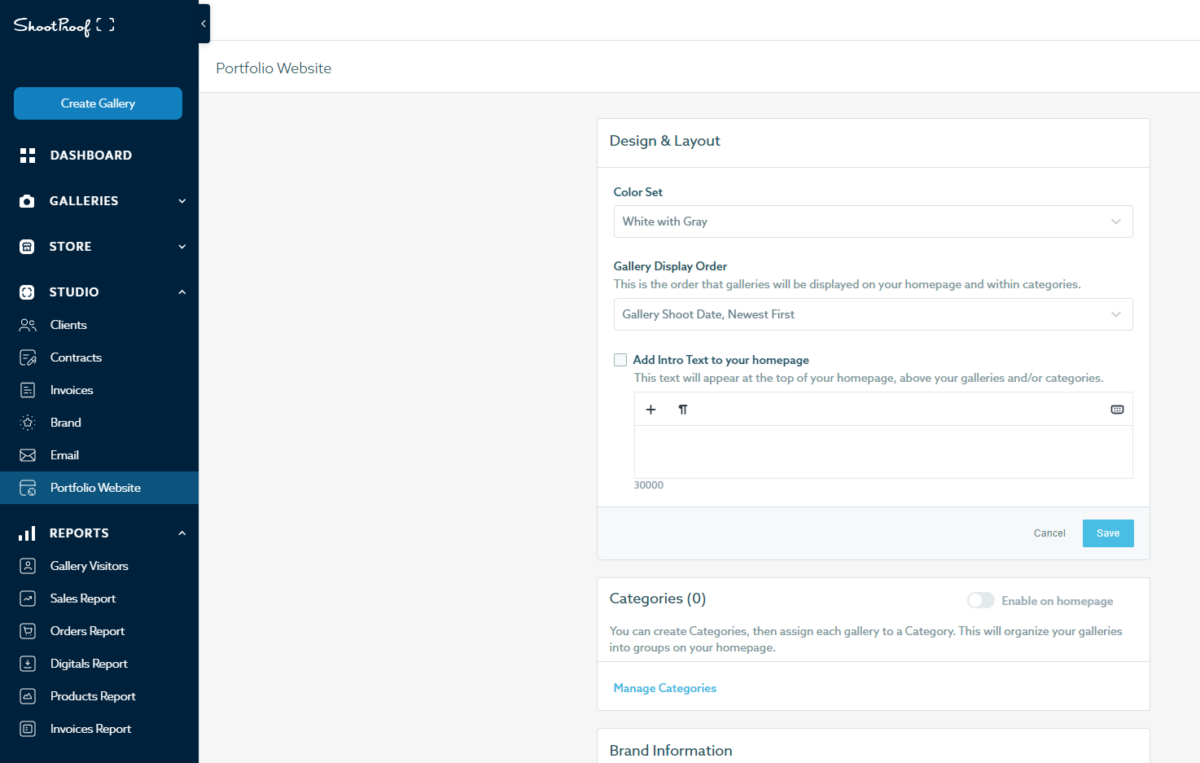
Pricing Clarity and Accessibility: One of the things that we have heard people say they like about picu (amongst many!) is that the pricing structure is extremely simple, and straightforward. As photographers ourselves, we understand the importance of predictability, especially where business expenses are concerned. For example, easy to understand pricing, and the lack of complicated tiers. You know exactly what you’re going to get, and that it will still suffice even after your business grows. Although ShootProof does try very hard to offer a very flexible platform, this flexibility can end up being rather confusing when photographers are trying to identify the best fit for their business. This can also result in unforeseen upgrade requirements later down the line.
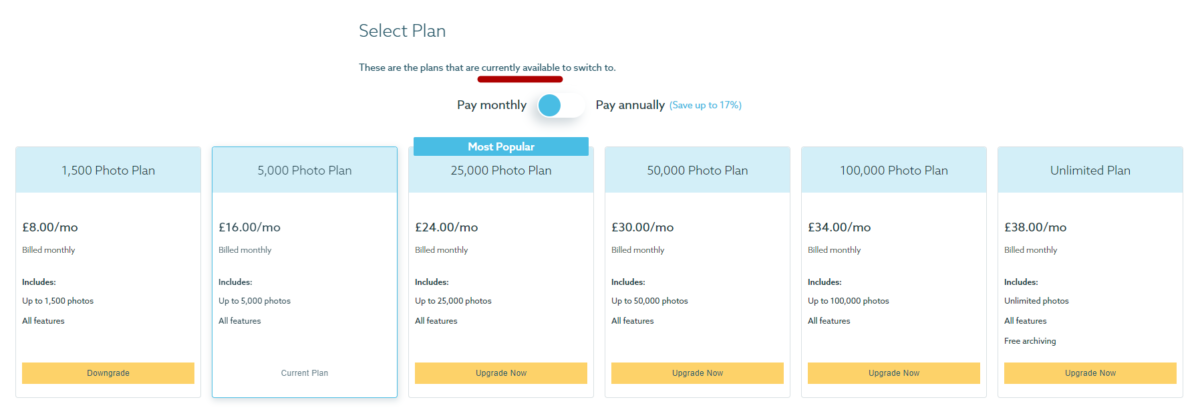
Client Gallery Customization and Branding: both ShootProof and picu offer branding and gallery customization options. The main difference between ShootProof and picu is that photographers have the option to personalize the client experience much more with picu. For photography studios who really want the client’s experience to match their own brand’s look very closely, picu’s customization options do provide an advantage.
Focus on Photographer-Client Collaboration: picu was designed specifically to provide photographers with an efficient and easy to use client proofing tool built directly into a WordPress website, with the emphasis being on ease of use for both client and photographer. As photographers ourselves, we understand how important it is for the proofing experience to be as easy as possible for the clients, reducing the amount of time this process can take and decreasing the risk of error.
Although ShootProof does offer this same facility, it is more closely aligned with the automated print-on-demand style of photography business, and so may not necessarily be the best choice for photographers who like to create more customized and personalized solutions for their clients.
Overall we would suggest that ShootProof offers a solid set of valuable features ideal for a range of photography businesses, with picu appealing more to photographers looking for a platform which is easy to use, has a clearer and more transparent pricing model, and offers a greater level of personalisation when it comes to interactions.
The choice between ShootProof and picu will ultimately be decided by which approach matches your business needs both now and as it grows, as well as your workflow preferences.
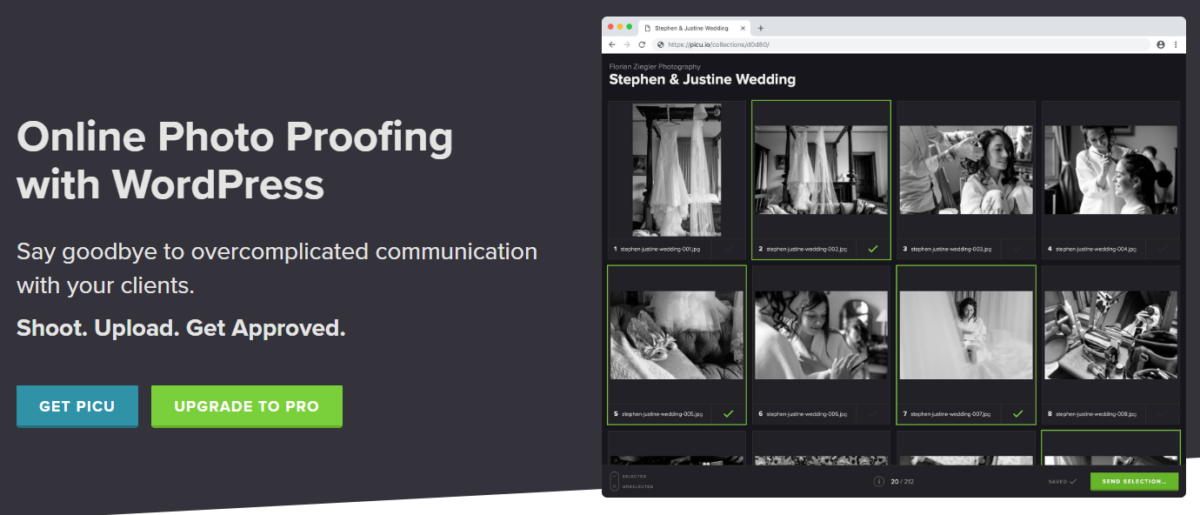
Conclusion
Both ShootProof and picu offer ideal solutions for wedding photographers, professional photographers, and amateurs looking to sell photos online and provide clients with a convenient proofing tool. Both have their strengths, and can be really tailored to different types of photography business. ShootProof provides a broad range of tools and features that work well for photography studios looking for a comprehensive studio management platform, and a seamless integration with their existing editing software. It’s a powerful tool, and for those photographers comfortable with navigating a more complex and challenging interface, it can offer a great deal.
On the other hand, picu offers a much more user-friendly interface, straightforward pricing, and a clear focus on making client interactions as personal and efficient as possible. It appeals more to photographers who are looking for ease of use, highly customizable client interactions, and overall a more straightforward set of tools.
Which tool you decide on will depend upon the level of confidence you have in navigating the back-end user interface, the scale of your business, and the aspects of your photography business which you want to focus on as your priorities. Make sure you think about complexity, pricing predictability, and customization, and consider how these aspects align with your business goals and workflow preferences.
If you’re looking for an easy-to-use, highly customizable online photo proofing tool, then download picu today, and make sure your business is fully in focus for 2024.