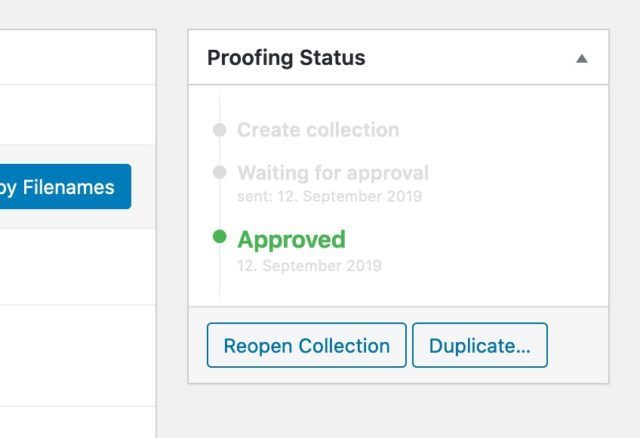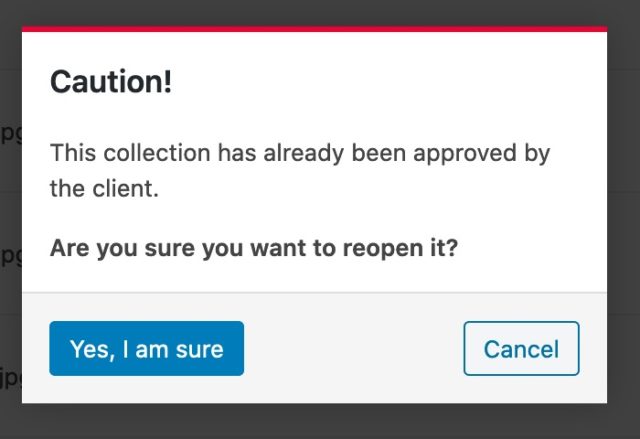We intend picu to be used as a tool to get final approval for a collection of images – a decision that you, the photographer, can rely on.
That is the reason, why – after the client sent his/her selection – they are not allowed to make changes anymore.
It wouldn’t be final after all, if they could still make changes.
If they are not sure about their selection, they can use the save button and come back later to make their final decision.
(We will probably add a note, making it even clearer for the client, that he/she can’t make any changes, after they clicked on “Approve Selection”.)
If the client made a mistake or they want to make changes, they need to contact you. Depending on where you are in your workflow, you might have already started working on the approved images! Now it is in your hands to decide how to proceed.
This is how to reopen a collection, if you ever need it: